As consumers are increasingly connected, it has become more difficult for providers to design effective communication campaigns without creating a dedicated online platform beforehand. While many have jumped on the bandwagon, others may find the process as a whole to be rather daunting.
In the following paragraphs, you will be reading about our suggestions of tips to help you get off to a good start.
Tip 1: Defining clear targets for a website
Before jumping headfirst into a web project, you should always start with this one basic question: « What do I expect in return? », as without a specific goal or clear objectives, – such as the number of visitors or the turnover to aim for -, your project could quickly become a waste of both money and time.
Then what purpose is your website supposed to serve? To give you an idea, here are some examples:
- Ensuring online presence by creating a showcase site.
- Bettering communication with customers
- Promoting services or products
- Getting new customers and expanding internationally.
- Selling exclussively online (e-commerce)
- Managing a supplier, customer, or product database
Tip 2: Setting a reasonable deadline
There are no particular rules regarding how long building a website should take, as deadlines depend, for the most part, on the complexity of the site’s interface. To compensate for the eventual delay, setting strategic deadlines to launch your online store (Christmas Day or Valentine’s Day) can prove tremendously helpful.
Being in a rush is the recipe for failure and disappointment, so take your time. Allow the developers to refine your virtual image, while you think all the marketing steps through.
Tip 3: Seeking inspiration
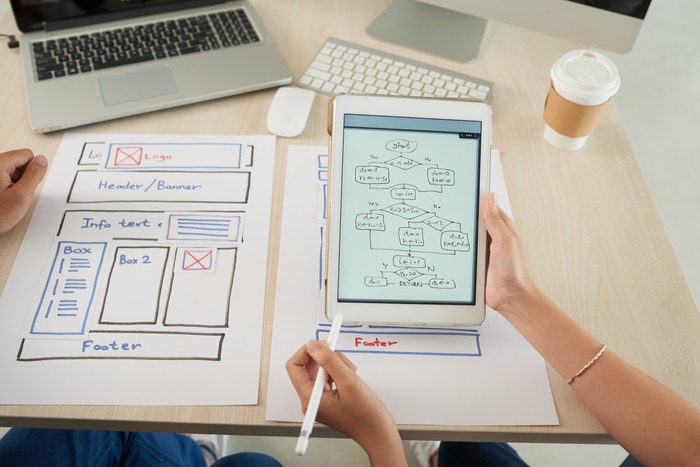
Like any good entrepreneur, be curious! Maybe this one esthetically pleasing website has caught your attention, that other one for its accessibility, etc. Do not hesitate to gather ideas wherever possible, and think about your competitors, what they offer and how.
You might very well come up with ingenious ideas you had not previously thought of, and some of their flaws may even be your strongest assets in the end. Without putting excessive effort into it, inspiration is oftentimes enough to help you start building on solid foundations.
Tip 4: Not holding back on using a web agency in HCM
DIY website creation solutions are aplenty today, promising cheap and fast setup in merely a few clicks. Tempting as it may be, a truly personalized and effective website calls for proper specialized work. With package deals generally encompassing SEO and maintenance, a web agency is best suited to provide both technical support and a professional outlook on long-term success.
Tip 5: Going for a good web hosting service provider
There is no going online without a server to host your site. Choosing a proper provider is important for the overall performance of your website.
Tip 6: Designing a website for a target audience in HCM

While the design is a determining factor for success, do not fall into the trap of favoring primarily style over content. Nothing matters more than a website specifically thought out and designed for its intended target audience. The challenge is therefore to create one that not only maximizes customer experience and takes both their habits and expectations into account but properly reflects your brand image.
Tip 7: Making navigation easy
Any Internet user will tell you that a labyrinthine site is horrendous! Make sure that every user who visits yours does not spend hours looking for what they came to find. Making navigation easy means optimizing the user’s journey. In other words, a well-organized site is a well-designed one. It must put forth what is likely to interest the greatest number of Internet users within reach.
Tip 8: Writing quality content
A good and positive first impression is a great way to instill trust in customers. Needless to say, content is essential. It too, then, must be tailored to your target customer base, as it plays an important role in user experience. Your texts and articles must be relevant to your company’s activity: the more relevant, the more exposure through natural referencing your website gets. And remember: quantity is to go hand in hand with quality: spelling, grammatical, or syntax errors are all detrimental to your online image.
Tip 9: Breathing life into a website in HCM
To avoid giving customers the impression that your website is left unattended or worse, totally dead, regular content updates are primordial. Blogs are a great way to keep visitors hooked and engaged. Enabling a social media sharing feature helps your articles, news related to your area of expertise, tips, and tricks, etc., be passed around and draw further attention to your products and services.
Tip 10: Using a CMS

You have probably already heard of WordPress. Designed to help create “ready-to-use sites”, CMSs (Content Management Systems) are meant to help design and update websites multimedia applications easily. With said tools, you are a quick installation away from being able to administer your site through a simplified management interface.
Tip 11: Optimizing user experience in HCM
In a way, going to a website and browsing through it resembles a journey. For said experience to go smoothly, you must ensure that each feature, every single piece of content, the interface design displayed on screen all inspire customers with real satisfaction. The greater their experience, the better the odds of winning them over, that is, of them placing an order and inquiring about your services.
Tip 12: Mapping out a website plan in HCM
There are 2 versions of what is commonly referred to as a « sitemap »: one for on-site users and another for search engines. Alike a summary or table of contents, the sitemap lists, most often in a hierarchical fashion, all the web pages that are present on a website. It reflects the logical organization of said content: category, sub-category, etc. The sitemap also allows for better indexing in search engines.
Tip 13: Creating a responsive website
What is meant by « responsive » is a website that automatically adapts to the device used by visitors at the time of use. For example, if a user goes to your site via their cell phone, your design will need to adapt to the specific features of the device. Given the significant growth in mobile usage, making sure your site is responsive makes for a better user experience.
Tip 14: Purchase funnel strategizing

This here is an essential part of website optimization, as it will help you better define what you want out of users whenever they visit your website and guide them towards an end goal, whether it is getting in touch, sending a form, subscribing to a newsletter, downloading a file, or placing an order.
Tip 15: Search Engine Optimizing
An effective website is first and foremost a visible website! And if there ever was one crucial step in website creation, this is the one! Search Engine Optimization (SEO) is the many ways by which a website manages to successfully attract visitors based on general keyword relevance to the original query. Intelligently tracking keywords likely to be typed in by Internet users, therefore, maximizes a website’s chances of appearing among the very first search results.
Tip 16: Identifying Call To Action
Passive navigation is a thing of the past. When a user visits your website, you hope they push on. CTAs (Call To Actions) are there to wake visitors up and induce them to do what the website originally intended. For that purpose, CTAs are always associated with word incentives that encourage visitors to interact further.
The following CTAs should give you a better idea:
- Buying or placing orders
- Downloading files, excerpts, etc.
- Getting in contact
- Subscribing to newsletters
- Taking part in games
- Getting promotional codes.
Tip 17: Enabling extra modules
Modules such as the following help enrich users’ navigation experience:
- Blogs: When periodically updated with publications, blogs retain greater numbers of visitors. Enabling comments is a great natural way to get them to engage and partake in the life of your website.
- RSS: Rich Site Summary. These are automatic notifications sent to your subscribers whenever updates are available.
- Live chat: This chatting interface not only helps customers get in touch more easily but also gives you the possibility to start automated conversations.
- CTA-based landing pages: These web pages are encoded to acquire and convert as many visitors as possible.
- Analysis tools: Keeping an eye on accessibility, traffic, and otherwise technical problems helps reinforce user experience.
Tip 18: Maintaining website functionality in HCM
If there is one thing that is regularly overlooked when dealing with websites, it is without doubt maintenance. We will say it again: your site is a direct extension of your business and, as such, needs to reflect your core work ethics. Adding new content, refreshing the design, troubleshooting problematic page access may be technical, but we cannot stress enough how important they are at ensuring online credibility.
Now, you may not be well-versed enough to handle it on your own or even put off by the costs that could ensue, and we understand that full well, we originally set out to offer cost-effective yet professional website solutions. Consider contacting us to know more!

 English
English English
English