Design trends change. As we approach a brand new year, you should pay attention to new trends you can apply to your website to make sure your site stays up to date.
Here are some of the IT site trends for the upcoming year:
1. Heavy Use of Whitespace
Many people underestimate the power of simply having some empty space in your website design.
However, for many years, top-tier web designers have understood the power of using empty space in a website design to draw attention to the most important content on a website.
2. Dark Mode Presentation
For the last few years, many IT websites have begun to use a “dark mode” presentation.
This is when a website uses darker background colors with lighter-colored text and images. This is especially popular with cybersecurity sites, as dark backgrounds help establish a sense of dread.
Additionally, dark mode sites tend to be easier on mobile device batteries – making them more mobile friendly to an extent.
However, to stand out, some websites have gone in the opposite direction, creating websites that are even brighter than before for the sake of differentiation.
3. Larger Type Sizes
Accessibility is a major issue for many websites. One thing that some website designers have started to do is to enlarge the text on their websites to make it easier for people with impaired eyesight to see.
Even for people with normal vision, large fonts help catch the eye and make it easier to understand what the site is about.
4. WCAG Compliance Modifications
There is a relatively new set of standards that websites must meet to make them inclusive for all visitors.
The Website Compliance Accessibility Guidelines (WCAG) are standards that call for “text alternatives” for all non-text content (such as having alt text for your site’s images), captions for prerecorded audio, contrast ratios, and more.
Following WCAG requirements is a good idea for a few reasons.
First, it helps you meet compliance guidelines so you avoid penalties. Second, it helps you expand your audience by making your website more accessible.
And third, it can help improve your reputation by showcasing your company’s awareness of the challenges faced by those who need accessibility aids.
5. Solid Color Separation
Some websites try to create a bold, but simplistic, look by using blocks of solid color with simple text in them.
These simple sections tend to draw the eye, so they are significantly useful for highlighting or sectioning off important copy on the site.
6. Moving Images and Slideshows
People are practically hardwired to pay attention to movement. Video and animation in online advertisements and web design is nothing new. As a matter of fact, it’s been a consistent part of IT website design for many years.
From background videos to slideshows that quickly transition between different copy and image combinations, GIFs, on-hover effects, and more, motion is a key element in website design, and that isn’t likely to change soon.
7. Interactive Animations
Some websites take their animations to the next level by creating interactive animations that respond to user inputs. While complicated to implement (relatively speaking), these custom animations can be incredibly engaging for website visitors.
However, caution should be exercised, as the interactivity of the animation may be distracting for visitors. Also, an over-complicated interactivity feature may take a while to load – negatively impacting page speed, site performance, and user experience.
8. Exposed Grid and Windows
Lines and straight-edged shapes, like rectangles, make for an easy way to guide the eye around a page and separate content sections for easy skimming.
So, many website designers use an exposed grid and windows type of design to provide users with straight lines they can follow.
9. Shadows and Layered Elements
Some web designers like to help their modules and fields stand out a bit more by adding a subtle shadow or layer effect to their website designs. This can create a faux-3D look that helps draw the eye.
Additionally, using layers to compact images, text, and other content can help to make a site page look less cluttered while preserving the content itself. However, caution should be exercised to avoid over-compacting things – users probably don’t want to tab through a dozen content layers to see everything a webpage has.
10. Full-Page Forms
Form submissions are a crucial means of capturing contact information to turn a website visitor into a lead. However, getting people to fill out forms has always been a bit of a challenge for many companies in the IT industry (as well as many other industries).
Making forms stand out is a sound strategy for ensuring that website visitors see them and fill them out. So, some web designers have started to use page-sized forms in their content.
By making the form larger, it’s easier to see and feels more impactful.
However, full-page forms should be presented at the right time and in the right context to maximize their effect. A good place for a plus-sized form might be on a dedicated landing page.
Or, you could have a form expand after a specific interaction, such as a CTA click for a demo or other offer.

 English
English English
English